Adobe Illustrator is the best tool for creating realistic or semi realistic vectoral designs.That’s why professional graphic designers prefer using Adobe Illustrator.I know it is hard to learn when you compare with other softwares but i think there is no other way if you want to create vectoral artwoks.
In today’s post we have compiled Adobe Illustrator tutorials for creating gadgets.All the tutorials are explained very detailed be sure you will learn amazing tips about illustrator.
Create a MIDI Drum Machine in Illustrator
Create a Vintage TV Set Icon in Illustrator
Design a Vector Audio Speaker Icon In Illustrator
How to Create Stereo Headphone Plugs in Illustrator
Vector Retro Television
Create a Sidekick LX Styled Vector Illustration
Create an iPhone Style Vector Phone Illustration
How To Create A Realistic Pendrive in Adobe Illustrator
Create An Aperture Style Camera Lens Icon
Create a Detailed Camera with Photo Icon
How to Create a Photorealistic iMac and Magic Mouse
How To Create A Vector Wacom Tablet In Illustrator
Vector Plasma Television
Design a Colorful USB Flash Stick with Tattoo Style
Create a Vector Stop Watch Icon
Make a Headphones Icon Using Adobe Illustrator
How to Design a Realistic Gamepad
Create a Vector, CD/MP3 Car Stereo
Make an iPod Nano Using Illustrator’s 3D Effects
How to Make a Bluetooth Device With a Cover
How to Create a Stylish Wireless Phone
Create a Detailed, Vector-based iPhone Illustration
 Tutorial Source (Part 1) | Tutorial Source (Part 2)
Tutorial Source (Part 1) | Tutorial Source (Part 2)




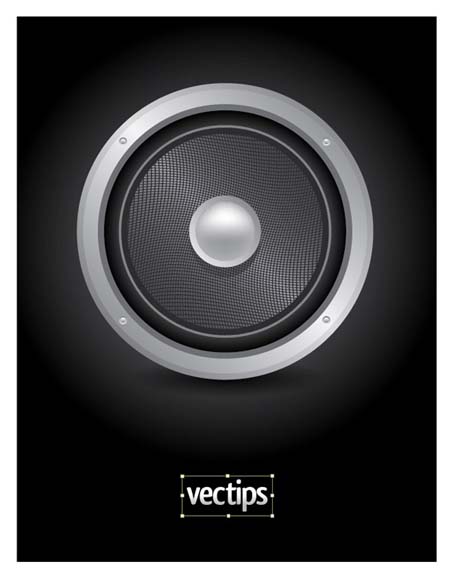
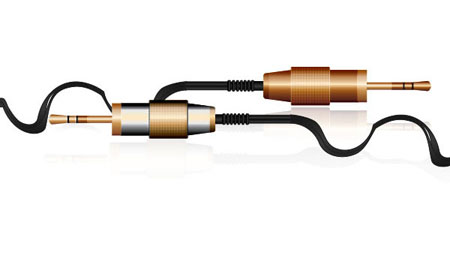



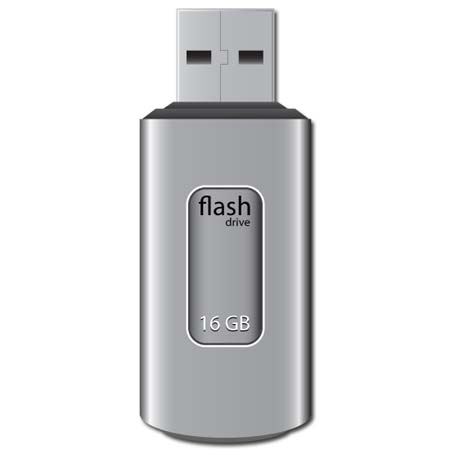












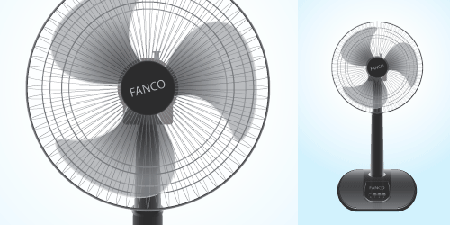






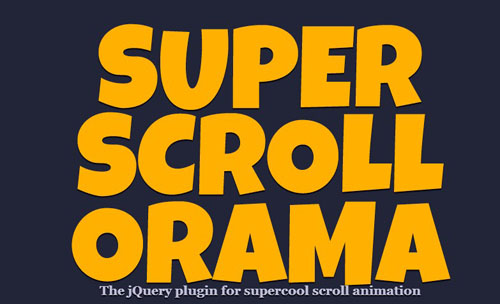
![5 Most Needed Photoshop Tips [Video]](png/nothumb-best-widgetthumb.png)
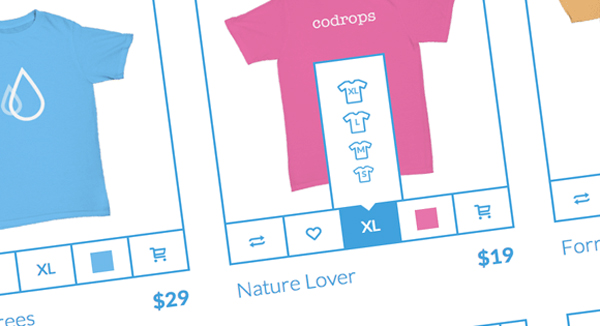
Thanks for saved my time 🙂
If you want to get read, this is how you shuold write.
[…] Direct Link […]
Thanks for the share! I am going to go through the iPhone tutorial now 🙂