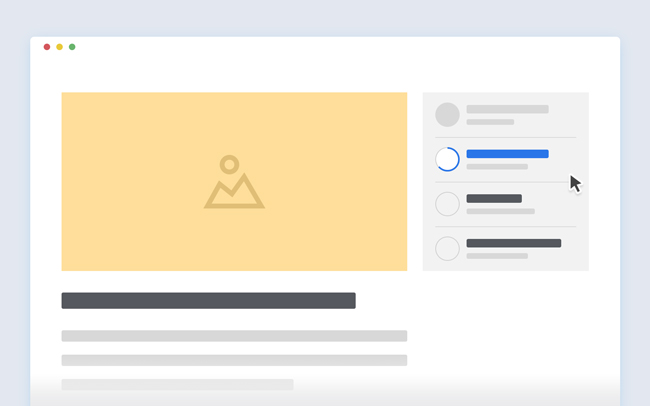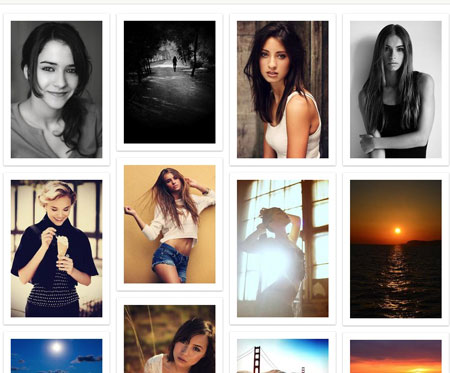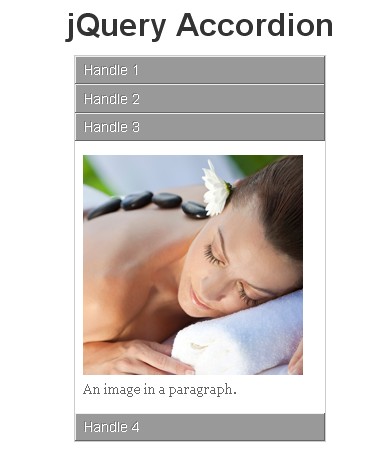Illustrator is the best design,modify and editing vector graphics program which is powered by Adobe and over the years Adobe Illustrator has become the standart software among graphic designers.It is flexible and lets you create high resolution artworks.
We have showcased very detailed and high quality Adobe Illustrator tutorials in the past and in today’s post we are featuring portrait tutorials created using Adobe Illustrator.Thanks to all graphic designers for these beautiful portrait tutorials.
You may also take a look at our past illustrtor tutorial collections;
- 33 Latest Adobe Illustrator Tutorials to Help You Improve Your Skills
- 40 Fresh and Very Useful Adobe Illustrator Tutorials
- 70 High Quality and Very Detailed Adobe Illustrator Object Tutorials
You will need laptops specializing for designer also
Great looking visuals will make Facebook marketing campaigns more profitable according to Facebook statistics.”
Make Watercolor and Marker Style Portraits with Illustrator
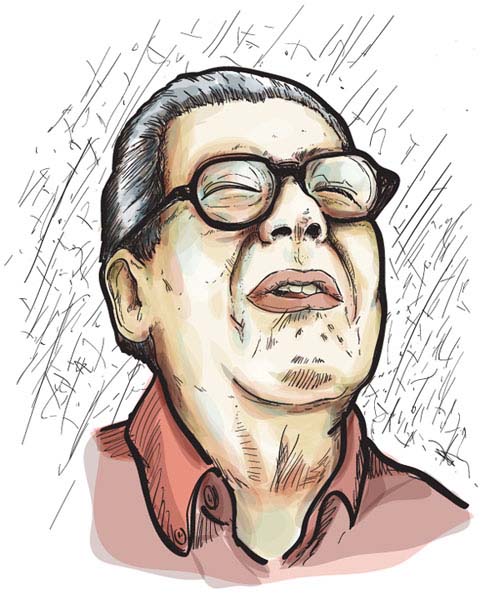 With this tutorial, we are going to work through ways of creating digital portrait illustrations that have a unique and somewhat tactile feel of marker and watercolor. This tutorial will focus on using a drawing tablet and Adobe Illustrator.
With this tutorial, we are going to work through ways of creating digital portrait illustrations that have a unique and somewhat tactile feel of marker and watercolor. This tutorial will focus on using a drawing tablet and Adobe Illustrator.
View Tutorial
Modeling the Human Face in Illustrator
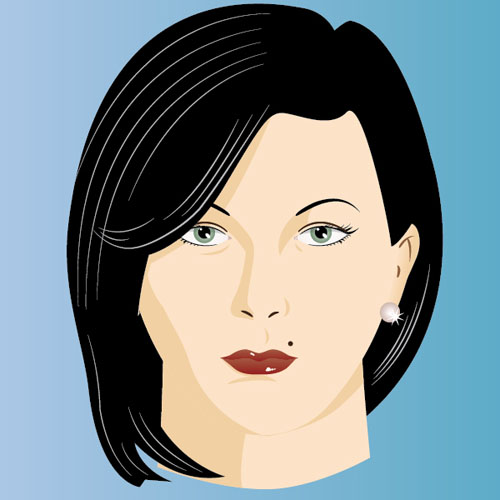 With a simple and direct methods described in this tutorial, you can create a female portrait easily. This process will have you creating anatomically correct human faces in no time.
With a simple and direct methods described in this tutorial, you can create a female portrait easily. This process will have you creating anatomically correct human faces in no time.
View Tutorial
Changing Hair and Makeup to Create a Retro Style in Vector Portraits
 By making simple changes to hair and make up, you can alter a vector portrait to create a retro or vintage style.In this tutorial,you will learn how to recreate a 20s and 60s style on a vector portrait.
By making simple changes to hair and make up, you can alter a vector portrait to create a retro or vintage style.In this tutorial,you will learn how to recreate a 20s and 60s style on a vector portrait.
View Tutorial
Creating a Dramatic Portrait with Chunky Line Art
 Learn how to achieve a chunky line art style. This can be created in any version of Illustrator CS and is a great comic look for your illustrations.
Learn how to achieve a chunky line art style. This can be created in any version of Illustrator CS and is a great comic look for your illustrations.
View Tutorial
Create a Psychedelic, Funky Line Art Portrait
 In this tutorial you will learn how to create a retro, psychedelic, funky, 70s inspired portrait using link art, bold colors and the handy Swirl Tool.
In this tutorial you will learn how to create a retro, psychedelic, funky, 70s inspired portrait using link art, bold colors and the handy Swirl Tool.
View Tutorial
How to Create a Zodiac-Themed Portrait in Adobe Illustrator
 In this tutorial,you will learn the process of putting together this Zodiac/Leo the Lion themed vector portrait.
In this tutorial,you will learn the process of putting together this Zodiac/Leo the Lion themed vector portrait.
View Tutorial
Creating a Day of the Dead Inspired Portrait
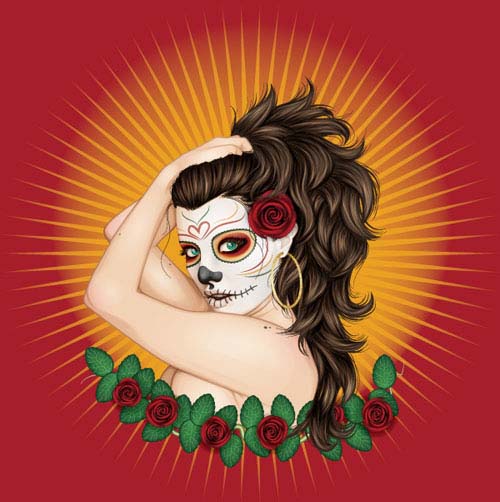 In this tutorial you will learn how to to create a Day of the Dead inspired portrait with Adobe Illustrator CS5 with a selection of brushes and many other quick tips
In this tutorial you will learn how to to create a Day of the Dead inspired portrait with Adobe Illustrator CS5 with a selection of brushes and many other quick tips
View Tutorial
Create an ASCII Inspired Text-based Image with Illustrator
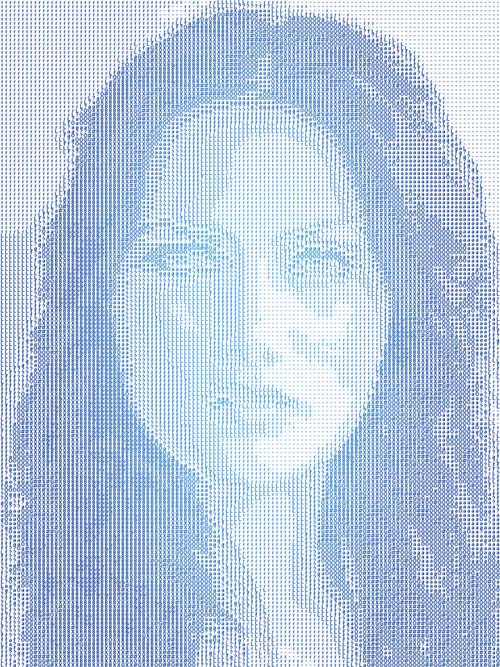 In this tutorial you will learn how to create an ASCII inspired Text-based Image. This technique will allow you to create images more interesting than you could create with mono-spaced fonts and utilize a wider array of fonts in the process.
In this tutorial you will learn how to create an ASCII inspired Text-based Image. This technique will allow you to create images more interesting than you could create with mono-spaced fonts and utilize a wider array of fonts in the process.
View Tutorial
Create a Sparkly Female Portrait in Illustrator
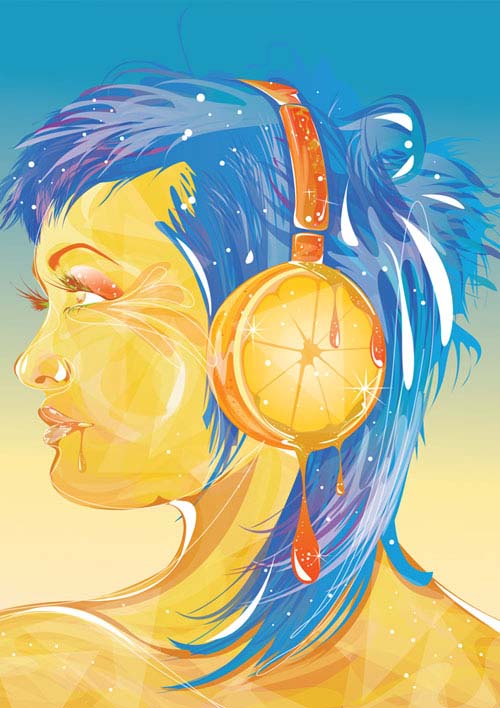 In this step-by-step tutorial you will learn how to create a sparkly female portrait through playing with transparency and overlapping vector shapes. In this tutorial you’ll also learn to experiment with colors and just letting go of your creativity.
In this step-by-step tutorial you will learn how to create a sparkly female portrait through playing with transparency and overlapping vector shapes. In this tutorial you’ll also learn to experiment with colors and just letting go of your creativity.
View Tutorial
Create a Simple Character Face with Vector Shapes
 Learn how to create a stylized and simple character face in Adobe Illustrator with Ryan Quintal. It’s all the elipse and pen tool in this one
Learn how to create a stylized and simple character face in Adobe Illustrator with Ryan Quintal. It’s all the elipse and pen tool in this one
View Tutorial
How to Create a Mosaic Portrait from a Photograph
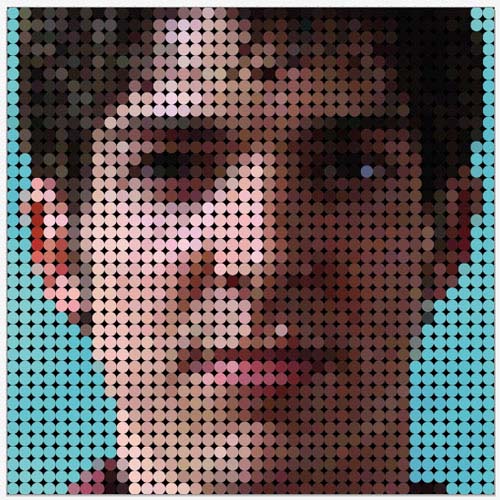 This is a fun way to turn a photograph into an interesting vector portrait. Get sophisticated results with just a few easy steps, then modify it using a wide range of Illustrator’s live effects.
This is a fun way to turn a photograph into an interesting vector portrait. Get sophisticated results with just a few easy steps, then modify it using a wide range of Illustrator’s live effects.
View Tutorial
How To Create a Beautiful Vector Portrait in Illustrator
 Follow this step by step tutorial for the making of vector art portrait of Tron Legacy’s Quorra. Learn how the portrait is carefully traced and vectorized in Adobe Illustrator to create an interesting vexel style design.
Follow this step by step tutorial for the making of vector art portrait of Tron Legacy’s Quorra. Learn how the portrait is carefully traced and vectorized in Adobe Illustrator to create an interesting vexel style design.
View Tutorial
Create an Inspirational Vector Political Poster
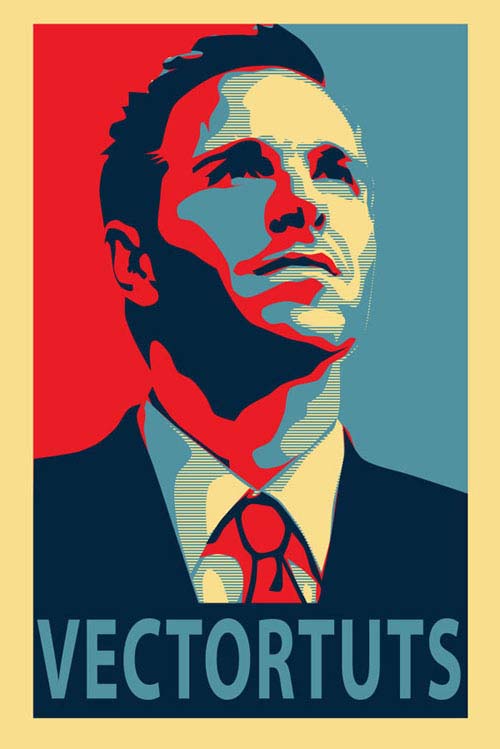 This tutorial is inspired by Sheppard Fairey’s famous political poster series for the Obama campaign in the US.
This tutorial is inspired by Sheppard Fairey’s famous political poster series for the Obama campaign in the US.
View Tutorial
Shakespeare Text Illustration Tutorial
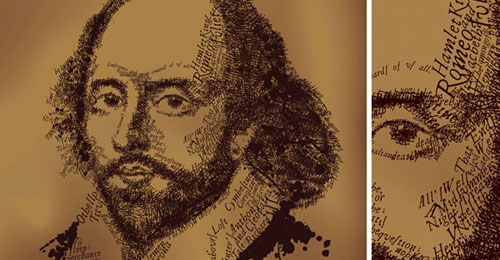 In this tutorial,you will learn how tıo create a Shakespeare text illustrion from scratch
In this tutorial,you will learn how tıo create a Shakespeare text illustrion from scratch
View Tutorial
Create A Grisly Zombie Illustration With A Pen Tablet
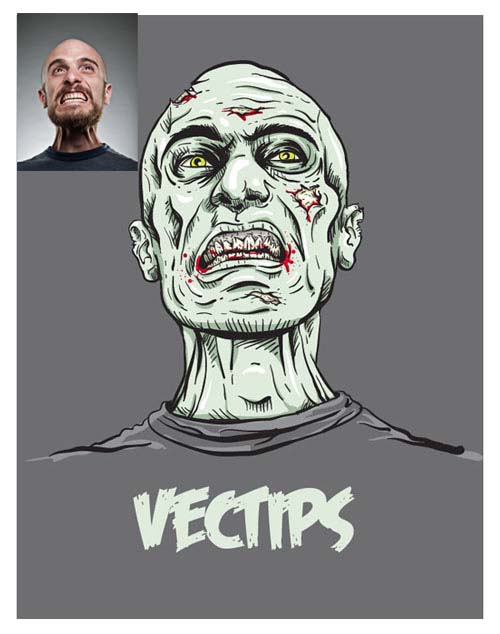 In this intermediate tutorial you will learn how to create a zombie illustration with a pen tablet from a photo.
In this intermediate tutorial you will learn how to create a zombie illustration with a pen tablet from a photo.
View Tutorial
How to Create a Portrait in the Pop Art Style using Adobe Illustrator
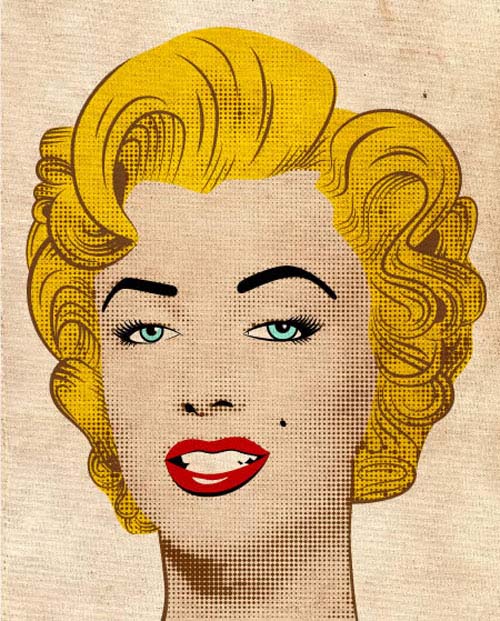 In this tutorial you will learn how to create a vector portrait in Pop Art style.
In this tutorial you will learn how to create a vector portrait in Pop Art style.
View Tutorial
The Discreet Charm- Adobe Illustrator Tutorial
 Catherine Dedova shares with you the steps of creation of the vector illustration.
Catherine Dedova shares with you the steps of creation of the vector illustration.
View Tutorial
Create a Vector Male Portrait from a Photo
 Learn how to create a Vector Male Portrait from a Photo Reference in Illustrator and create a sky background in Photoshop to finish.
Learn how to create a Vector Male Portrait from a Photo Reference in Illustrator and create a sky background in Photoshop to finish.
View Tutorial
How to Create a Glamorous Portrait Using Adobe Illustrator
 Learn how to create a detailed step-by-step guide on how to create a glamorous portrait using a stock reference. The final result will be 100% vector; therefore will retain its scalable properties.
Learn how to create a detailed step-by-step guide on how to create a glamorous portrait using a stock reference. The final result will be 100% vector; therefore will retain its scalable properties.
View Tutorial
Design a Dexter Vector Illustration
 In this tutorial you will learn to create Dexter vector illustration.
In this tutorial you will learn to create Dexter vector illustration.
View Tutorial
Simple Roy Lichtenstein Style in Illustrator and Photoshop
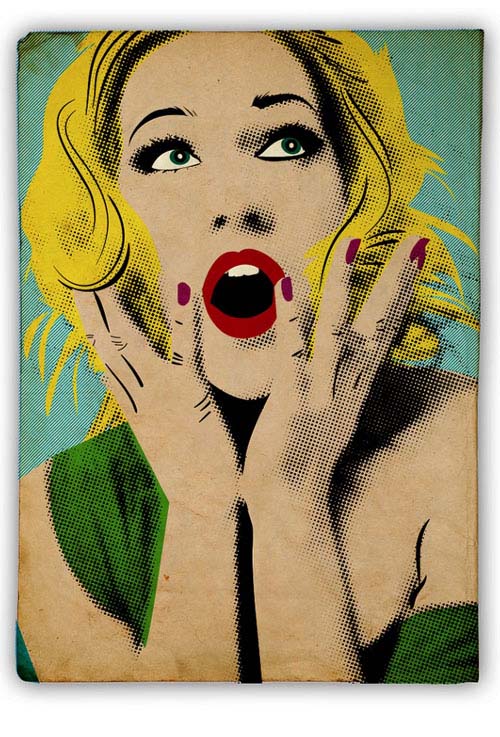 In this detailed step by step tutorial,you will be learning Roy Lichtenstein style portrait in Illustrator and Photoshop.
In this detailed step by step tutorial,you will be learning Roy Lichtenstein style portrait in Illustrator and Photoshop.
View Tutorial
Tracing a Vector Face From a Reference Photo
 In this tutorial,you will be learning how to create the process of tracing the basic shapes and contours of a photograph, as opposed to using predominately vector lines with strokes
In this tutorial,you will be learning how to create the process of tracing the basic shapes and contours of a photograph, as opposed to using predominately vector lines with strokes
View Tutorial
How to Illustrate Dynamic Hair Using Adobe Illustrator’s Paintbrush Tool
 This tutorial will show you how to create a dynamic hairstyle from a reference image. You will use the Paintbrush Tool, basic skin shading and transparent gradients.
This tutorial will show you how to create a dynamic hairstyle from a reference image. You will use the Paintbrush Tool, basic skin shading and transparent gradients.
View Tutorial
Create an Unusual Multi-layered, Drip-effect Portrait
 In this tutorial you will learn how to create an unusual multi-layered, drip-effect portrait.You’ll cover the basics of the Pen tool, using a limited colour palette and effective layering techniques to create an original portrait.
In this tutorial you will learn how to create an unusual multi-layered, drip-effect portrait.You’ll cover the basics of the Pen tool, using a limited colour palette and effective layering techniques to create an original portrait.
View Tutorial
Vectoring a Pair of Luscious Lips in Illustrator CS6 from Stock
 The author shows you how to create a pair of detailed luscious lips from a stock image, including the teeth.
The author shows you how to create a pair of detailed luscious lips from a stock image, including the teeth.
View Tutorial
Creating a Detailed Eye from Stock in Adobe Illustrator
 In this tutorial you will learn how to create a detailed eye from a stock image in Adobe Illustrator.
In this tutorial you will learn how to create a detailed eye from a stock image in Adobe Illustrator.
View Tutorial