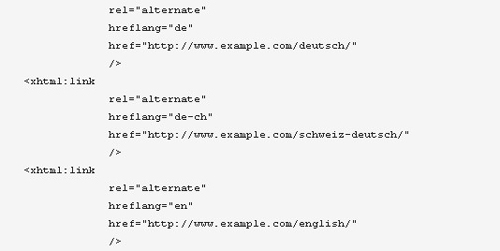Probably every company today knows that remote access security is a fundamental part of running websites or transferring files. But at the same time, it can become so mundane for employees and clients who access websites to enter their passwords and access files that they don’t always safeguard information the way they should. That’s why it’s up to you to deploy security software and ensure your policies encourage your workers to be careful. This is getting more and more important as more employees login from home or while traveling for business.
Securing Your Email Clients With Anti-spam And Attachment Guard Software
Even though attackers try to penetrate internal servers and databases through more sophisticated ways these days, email attacks have not gone away. Phishing, spamming and sending file attachments with malware inside are still used to attack unsuspecting users, which is why you need to have safeguards on your email clients. That includes anti-virus or internet security software that can scan attachments before they are downloaded, or even limit who can download and open email attachments. There is also phishing and spam detection software that can prevent users from clicking malicious links, but you should also make sure you have the most up-to-date version of your email client installed on your servers to minimize the risk of attacks.
Investing In Adaptive Security Appliances Or Firewall Hardware
WiFi has become the standard way to access the internet as well as connecting to printers and other devices on your internal network. But this has a lot of different challenges as more users are using their own laptops, tablets and smartphones either on the internal network or when working remotely. It may be worth it to invest in hardware for segmenting your internal network and making sure your WiFi access points have limited or no access to devices storing sensitive data. Routers and adaptive security devices can have access control lists put in place to ensure only certain users get in, and even firewalls that have the right network ports closed. Filters can include devices by certain IP addresses or even MAC addresses.
Using VPNs Or Secure Remote Software
When employees are logged into your network on-site, risks of attack can usually be reduced by connecting to a local area network via ethernet cables, or through a highly encrypted WiFi connection. But when they’re working remotely from a place like a coffee shop or library that might have unsecured WiFi, they become a lot more vulnerable to attacks like man-in-the-middle attacks. Encrypting your webservers and internal network access with a VPN is one way to prevent unauthorized access as well as secure an entire tunnel connection even when someone is logging in from a less secure wifi network. But secure remote access systems may be an even better alternative to VPNs because they can provide certain layers of security without needing to rely on a third party or taxing your network overhead.
Implement Strong User Account Policies
Part of business security can be done by account administrators who give employees and managers privileges within the networks and require certain password procedures. These privileges can limit what kind of files users can access or what they can or cannot install on an internal network. Password policies can also be enforced that can require users to keep their passwords a certain length of characters and include special characters, or even require a change of password at certain intervals, or temporarily lock them out if they’ve had too many failed logins. These measures put more accountability on users to practice secure methods.
Of all the technology your business should invest in, remote access security should take priority because the costs you could incur from network breaches could be far worse than temporary budget setbacks. And with many cloud-based security solutions out there, the costs today are far less than what they’ve been in the past.