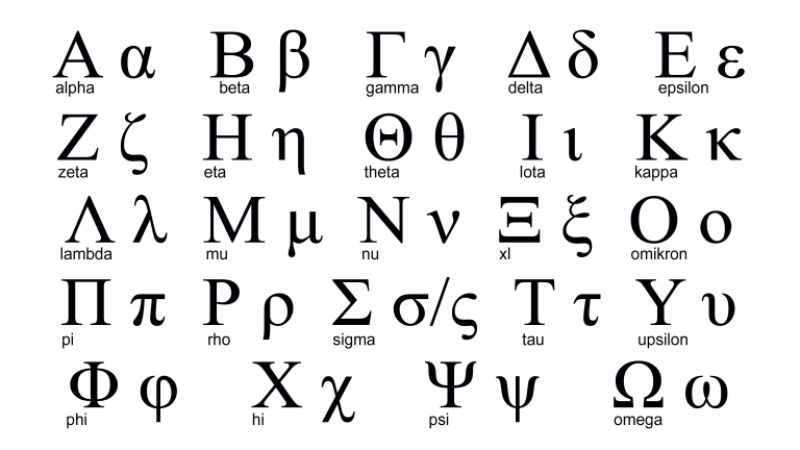As any seasoned gamer will tell you; it’s all about the technology. You could have the best arsenal of games on the planet, but if your technology doesn’t match it everything will be for nothing.
Turn to a monitor that isn’t up to scratch and you’ll experience anything from blurred images to flickering – it really can spoil the overall gameplay. Of course, seasoned gamers know all about this, which is why we’ve created a “beginner’s guide”, as such.
But for those of you who are looking to further your top scores in your game, check out WePC’s top 20 list of the best monitors. One of these will surely meet your demands, improving your gaming performance at a totally new level.
According to The Gaming Monitor, there are several factors that piece together to contribute to the ultimate gaming machine. Here, we’ll take a look at them in-detail.
Size matters
We couldn’t resist this old cliché, but it’s completely true; size really does matter.
You’ll find few gamers who prefer a smaller monitor, it just hinders the experience. Sure, you can ‘get away with it’, but the gaming experience is all about enjoying things to the maximum.
In terms of specific numbers, if you stick to at least a 27-inch screen you won’t go far wrong. This is sufficient to allow you to enjoy most games.
…and so does resolution
On the subject of size, let’s turn to a closely-related topic; screen resolution.
There are a lot of numbers thrown about in relation to this topic, but there’s just one fact that you need to remember. In short, the more pixels which are shown on a screen, the better the picture.
Period
If you want to secure the cream of the crop, a 27-inch monitor with a resolution of 2,560 x 1,440 pixels is going to be right up there. This will be classed as Quad High-Definition and this isn’t just fancy marketing spiel; there is a huge difference between this and lower resolution models.
If we return to the topic of size, it should go without saying that the smaller your monitor, the fewer pixels that are going to be able to fit on the screen. It means that it’s a given that the resolution is going to drop as you downsize.
Keep on top of your responses
No, we’re not talking about your fastest-finger responses on the latest game, but rather the pixel response rate which is built into your monitor.
The nature of gaming monitors means that this is an absolute necessity. Your monitor is going to be subjected to fast-flicking images and if it can’t handle such change, it’s going to make for a very poor experience indeed. If you want more detailed review just check The Wired Shopper to select best gaming monitor.
Usually, a monitor will be given a ‘gray to gray’ rating, which shows how long it takes for a pixel to progress from one shade to a different one. If you find a monitor with a 2 millisecond score in this regard you’ve struck gold, although most gamers find that a 4 millisecond response is perfectly acceptable as well.
Don’t forget versatility
Finally, don’t forget the versatility factor. We’re referring to all of the inputs you can now have. Most serious gamers will be hooked up to multiple consoles, so you need to demand that your monitor is designed to cope with this. Dual HDMI ports are always recommended, while a USB port will usually come in handy as well.