I think,to learn different drawing and painting techniques is a must for all photoshop users.Today,i’ve compiled some tutorials which will help you to learn and improve yourselves in drawing and painting.Especially some brush tecniques are really interesting.At first,you may think most of them are really complex and yes you are right but it will be good for you to have a look at them.In some of them, tablets are used but all of them are completed using Photoshop.Hope you like the roundup.
2.How To Create a Side View Concept Car
3.How to Create a Slick Anime Character in Photoshop
4.How to Draw a Watch in Photoshop
5.How to Make a Beautiful Spring Butterfly Scenery
6.How to Create a Super Shiny Pencil Icon
9.Create a Realistic Wine Bottle Illustration From Scratch
10.How to Create an Imaginative, Magical Painted Scene
16.Adobe Photoshop Metallic Paint
17.Spearfish – Photoshop Painting and Shape Techniques
18.Create a Retro Pop Art in Photoshop
19.Concept Development Character
21.How to Create Pure Digital Art Usin Tablet
22.Making a Syringe From Scratch
23.Draw Your Snowman in Photoshop
24.Create a Beautiful Silver Blue Bird
25.How to Draw a Classic Hand Using a Graphics Tablet
27.How To Design a Thanksgiving Pumpkin in Photoshop
28.How to Ink and Color a Cartoon Portrait Using a Pen Tablet
31.How to Create an Illustrated Cartoon Character

32.How to Draw Semi-realistic Bamboo in Adobe Photoshop
Whether you are interested in mcsa certification or looking for high tech crm certification and pmi certification, with out proper training you can not succeed in real exam.






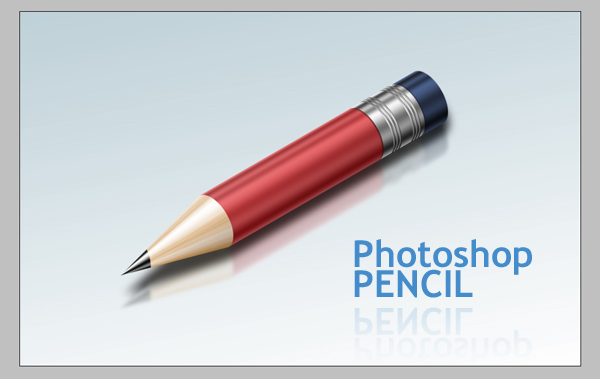





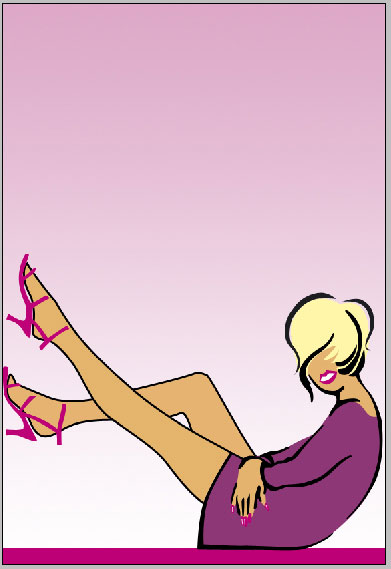

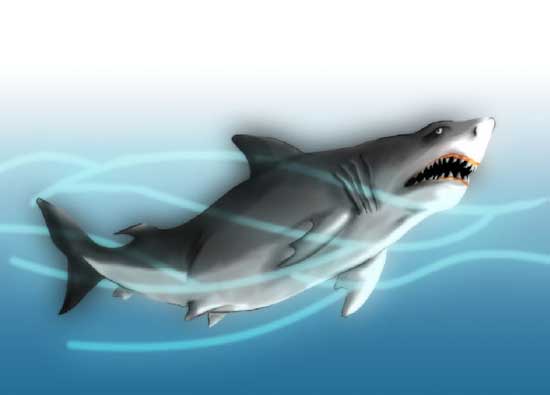



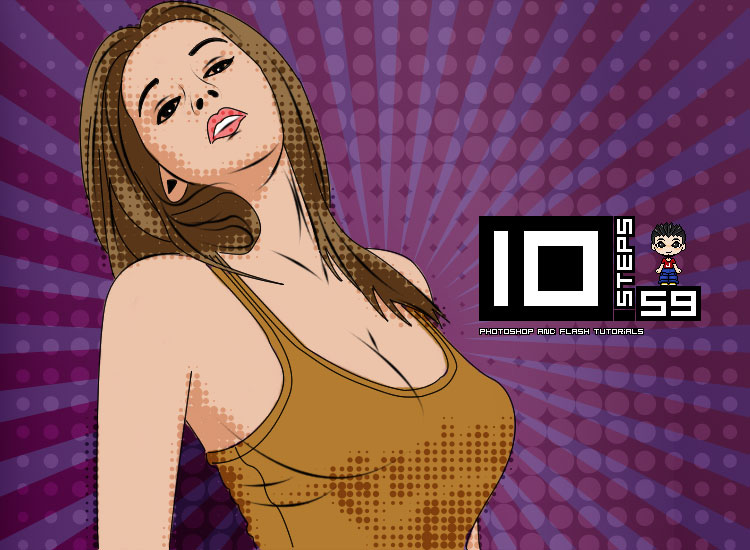










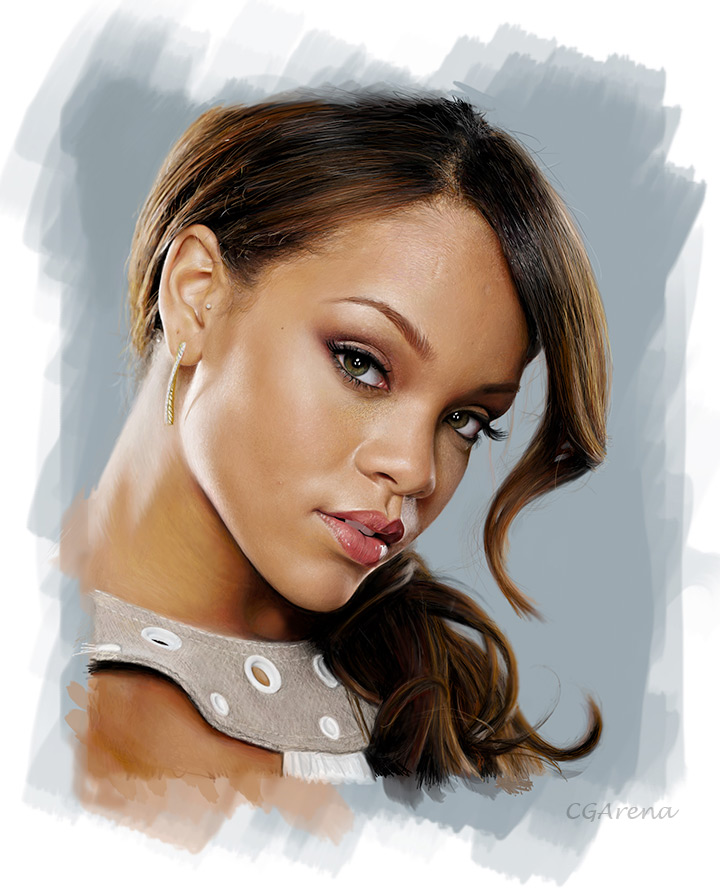



![5 Most Needed Photoshop Tips [Video]](https://designbeep.com/wp-content/themes/mts_best/images/nothumb-best-widgetthumb.png)



[…] 33 Imaginative Photoshop Drawing and Painting Tutorials […]
Thanks for the tutorials but some of them are really hard to apply
Thanks for the tutorials
Making of Yuka is great:)
Great tutorials but as a beginner i think i have to study so much
Wine bottles are gorgeous..thanks for sharing them:)
Thanks for your comments guys….
[…] 33 Imaginative Photoshop Drawing and Painting Tutorials Submitted by cinim […]
Thanks for the tutorials…
Wine bottle illustration is great and easy to make
thanks Arshad
Some of them are really hard for amateur photoshop users
Anyway thanks for the roundup