Using exciting and interesting fonts is a delight for any graphic designer. But there is a fine line between a fun typographic character and an unreadable, garbled mess. When you factor in layout in addition to this fact, you have a situation that can become unstable fast – meaning, you may end up having to go back and change a design to make it user friendly and easy to read.
The risk of having to spend the time and money to go back and do it all over again is enough to make any designer break into a cold sweat. There is nothing worse than thinking a project is complete and then learning that it was done wrong. So follow these five golden rules about typography and readability and keep yourself from having to go through the trouble.
Avoid the All-Caps Impulse
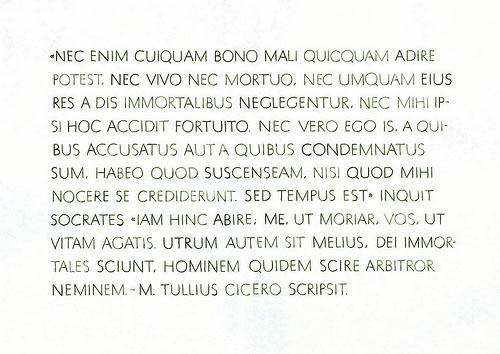
When dealing with a design, we are often tempted to forgo the usual grammar rules and write in all capital letters. In our minds, it seems like it would be more dynamic, maybe easier to read. But the truth is, it is the opposite.
Our minds are trained to take the overall shape of letters and words and apply them to recognition. It is all a part of our pattern-oriented brains. So when the shape is disrupted using all capital letters, we are actually slowed down in our comprehension. Just stick with the basic lowercase format of proper grammar.
Find the Proper Spacing
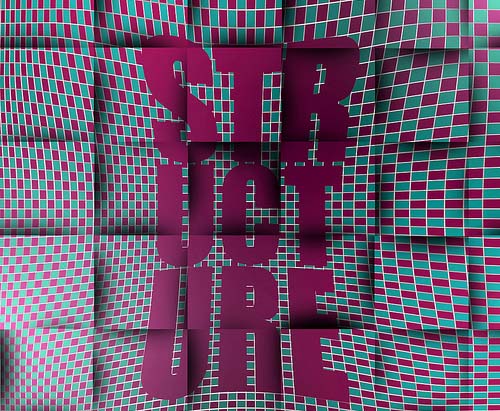
Tracking and kerning are two fundamentals of typography design. When you are putting text onto a web page or project, you have to find the right balance between too much and too little space. If it is too small, the words will run together. If it is too wide, it will be hard to find the beginning of the next line.
There is a common rule that is told by experts in the field. Assuming you are using sans serif fonts, you want to use a basic spacing (such as tracking set to 0) and then add one extra space between words and lines. Some suggest putting a third space between lines, but this can disrupt alignment.
Focus on Your Demographic
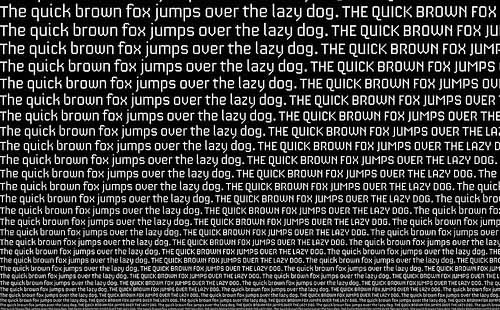
Your font size should be directly proportionate to the target group your website will be catering to. If it is a younger audience, a standard font that is clearly readable (10 to 11 point) is best. If you are making it for an age range between 40 and 65, a medium font is best (11 to 12 point). For a group that is older than 65 or for those who have visual impairments, go for the largest standard text sizes (14 to 18 point).
Of course, not every group has that focused of a target. In which case, a 12 point is always a safe bet.
Remember the Difference Between Fonts and Size
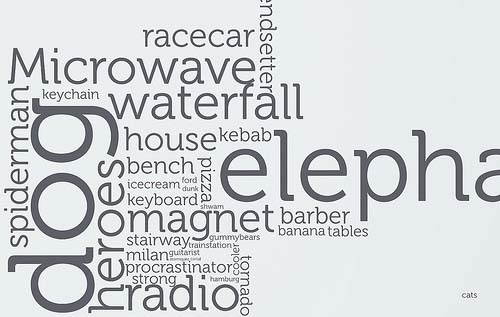
Not all fonts are made the same. In fact, some can have a vast difference between sizes, even at the same point. There have been discrepancies that make them appear as much as an entire point larger when placed side by side.
This is common, and so you should always take that into account and compensate. If you are set on a specific font but the sizing is wrong, go one up or down to make up the difference. You can usually find a good medium that will match them up well with other lettering.
Break Up Text
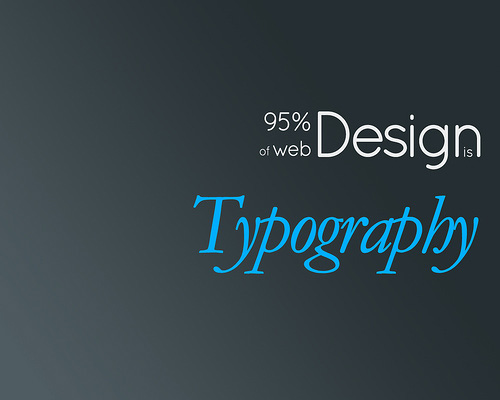
Any font can become straining on the eyes when put into a large block. For many reasons, this is worse when put on screen. You should select a font that is gentle for the user’s comfort. Then break it up with frequent headers and images if you have them. This will give the eye something else on which to focus and cause less tension.





Hi Jennifer.
A really useful article.
I hate seeing all capitals, so hard to read!
thanks …..