Infographics are a great way of representing complex data in a manner which is easily understandable. Therefore, the advantage of infographics is that it translates complex data into a form which can be read and interpreted easily hence making the process of research an easy one. This is made possible by the fact that infographics use paragraphs to convert them into simple data of minimal words in a graphic that can be understood. As well, infographic creators increase their thinking capacities since its creation is involving.
According to marketers from Essay Zoo, among the disadvantages of infographics is that it is not easy to create and requires a lot of expertise to ensure that the end task is accurate and represents the original data without bias. Also, it is not easy to choose the best design or template to use given the similarity of features that the different tools and applications have to offer. The text can be hard to understand in the case whereby the infographic creator has put too much information in one template.
Top-5 tools to create marvelous infographic for your blog
Visme.co
This infographic builder is available for free online hence making it accessible to any user. The main feature is that the tool helps the user to speak virtually during the process of the infographic creation. Despite its main function of the creation of engaging infographics, it can also be used to create presentations. Among its features are more than one hundred free fonts, different quality icons, and free images. It also provides the user with the option of including an audio or a video. This feature makes it possible to record directly during the creation of the infographic. To come up with a clear presentation, the user can decide to animate their work.
Canva.com
The tool uses the drag and drop mechanism to create infographics. Many users prefer to use the tool because it provides them with hundreds of images, fonts and other features to choose from in order to create a work of their preference. It is easy to use and also a powerful tool that individuals can use to make all types of designs such as presentations and brochures among others. Apart from being free, the tool comes along with premium elements that can be purchased for up to $1. This is in addition to the free design elements. Therefore, this makes the tool a suitable one for customizing the exact infographic that an individual requires. The tool has the option of being downloaded or using it in the browser. Examples of this tool infographics you may see on this site blog posts.
Piktochart
The main advantage of the Piktochart is that it enables an individual to convert boring ad complex data into lovely infographics by just a few clicks. As a result, this makes the data enjoyable to read hence enhancing the range of which individual understand it. Among the edits that can be done using the tool is the modification of fonts and color schemes, the uploading of images and basic shapes and the insertion of pre-loaded graphics. This makes it unique from other infographic creation tools and applications. As well, the tool is characterized by templates consisting of grid lines. Such grid lines make it easy for the user to resize images proportionally to the required size and align various graphical elements.
Infogram.com
The tool enables a person to customize their data into an Excel-like spreadsheet. It is available for free online and consists various types of charts, graphs, and maps. In addition, the user can upload videos and pictures in the tool in order to customize the infographic to their desired tastes. An excel style is used during the process of entering and editing the data which is in turn, reflected in the design. The software is designed to automatically change how the infographic looks like to offer a perfect representation of the user’s data. Another unique feature of this tool is that a user can publish their work on the tool’s website for other users to see, embed it into a personal website or even share it across the social media. This can help in getting jobs that are related to the creation of infographics.
Easel.ly
This tool is web-based and free. It offers the user with a lot of different templates to start with and they are all customizable. Therefore, this does not limit a person to the kind of template that they should use for specific data but rather gives them a chance to choose what they like most. The tool has a library of shapes, arrows. Connector lines, different colors, fonts and text sizes and styles that enable a person to customize the infographic to their desired taste. It is also possible to upload personal graphics and place them at the preferred locations by just a click.
However, the free features are limited to ten fonts and sixty images. As well, the tool offers a monthly subscription of $3 which comes along with more features as compared to the free package, boosted security and an option of getting help with designs. This is a good choice for individuals who are not good at making infographics because they can give instructions regarding their design and get exactly what they requested for.
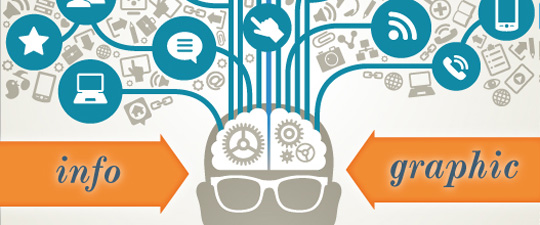
In Conclusion
Therefore, with the above tools and applications, it is easy for an individual to learn and create simple infographics without the help of an expert. Most of the tools are not complex, but with the help of someone who knows how to use them, it can be easy to maneuver. A person has to understand the data that they are dealing with in order to represent it without errors. Therefore, the choice of a tool is determined by the kind of data that the user wants to represent and the outcome that they intend to have.
Besides, the budget of creating the infographic matters because some tools such as Canva Infographic Maker come along with certain premium features that the user has to pay for in the case whereby they decide to use them. Other tools such as Easel.ly offer design help for individuals who are not confident about the infographic they are about to create.





